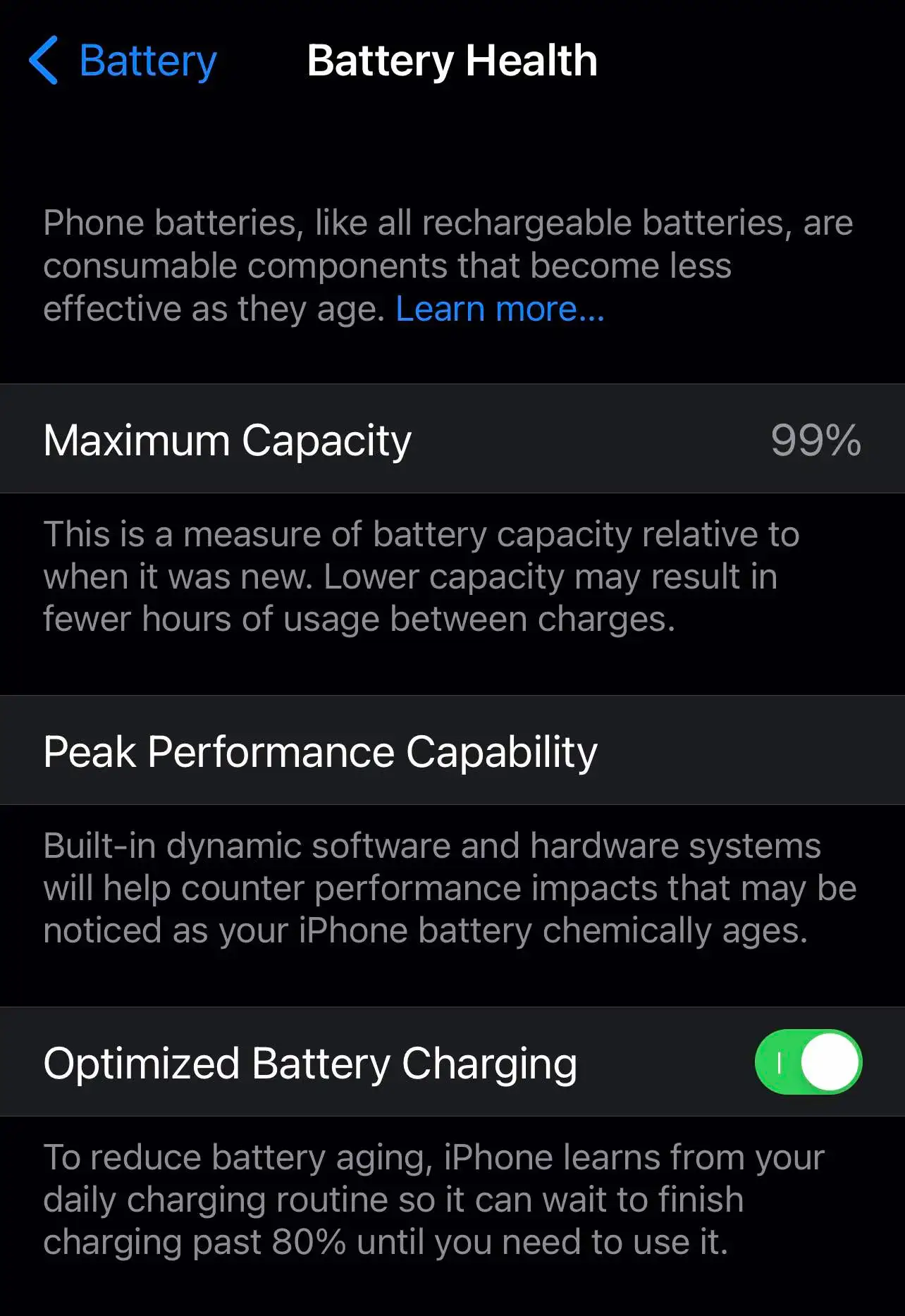How To Improve Battery Health In iPhone 11,12,13,14
There are some tips to improve battery health in iPhones so please read and implement that tips on your iPhones

Improve Battery Life
The most important thing is you have to charge your iPhone with the original charger which comes by apple and also the cable that can helps to maintain you battery and as well as the performance.
Next thing you can do, you can use dark mode and also reduce whine point feature which is available on iPhone that can also improve battery health
Battery CYCLE is the amount of time your device runs before it needs to be recharged. Battery health is the amount of time your battery lasts until it needs to be replaced. Maximise both and you’ll get the most out of your Apple devices, no matter which ones you own.

Update To The Latest Software Always
Apple software updates often include advanced energy-saving technologies, so always make sure your device is using the latest version of iOS, macOS or watchOS.
Avoid extreme ambient temperatures.
Your Apple ios device is designed to perform well in a wide range of max temperatures, with 16° to 22° C (62° to 72° F) as the ideal comfort zone. It’s especially important to avoid exposing your device to ambient temperatures higher than 35° C (95° F), which can permanently damage battery capacity. That is, your battery won’t power your device as long on a given charge, So you have take care of that as well.

Software may limit charging above 80 per cent when the recommended battery temperatures are exceeded. Even storing a battery in a hot environment can damage it irreversibly.
When using your device in a very cold environment, you may notice a decrease in battery life, but this condition is temporary. Once the battery’s temperature returns to its normal operating range, its performance will return to normal as well. But one more thing you can do which is battery charging time and percentage which will be between 30 to 95% don’t charge your device when it goes below 30% it will reduce the battery health. So try to charge when it on 30% don’t make or charge it below 30%
iPhone, iPad, iPod and Apple Watch Comfort Zone
More Details Here : Apple Support
Remove certain cases during charging.
Charging your device when it’s inside certain styles of cases may generate excess heat, which can affect battery capacity. If you notice that your device gets hot when you charge it, take it out of its case first. For Apple Watch Edition models, make sure the cover of the magnetic charging case is off.
You can optimism your battery life by turning on Airplane mode. Open Control Centre and tap the Airplane mode icon. Note that you cannot make or receive calls while in Airplane mode.
Optimize your settings.
There are some simple ways you can preserve battery life — no matter how you use your device: adjust your screen brightness and use Wi-Fi.
Dim the screen or turn on Auto-Brightness to extend battery life.
- To dim, open Control Centre and drag the Brightness slider to the bottom.
- Dark Mode should be enable.
- Auto-Brightness adjusts your screen to lighting conditions automatically.
- To activate it, go to Menu Settings -> General -> Accessibility -> Display Accommodations and set Auto-Brightness to On. That is helpful according to the lightning conditions
When you use your device to access data, a Wi‑Fi connection uses less power than a cellular network — so keep Wi‑Fi on at all times. To turn on Wi‑Fi, go to Settings > Wi‑Fi to access a Wi‑Fi network.
Update to the latest software.
Always make sure your device is using the latest version of iOS.
- If you are using iOS 5 or later, see if you need an update. Go to Settings > General > Software Update.
- If an update is available, you can plug your device into a power source and update wirelessly or plug it into your computer and update with the latest version of iTunes.
About iPhone 14 – Apple Iphone 14 New Series
About Battery Material
iPhone batteries use lithium-ion technology. Compared with older devices generations of battery technology, lithium-ion batteries charge faster, last longer, and have a higher power density for more battery life in a lighter package. Now these Rechargeable lithium-ion technology currently provides the best technology for your Apple devices.